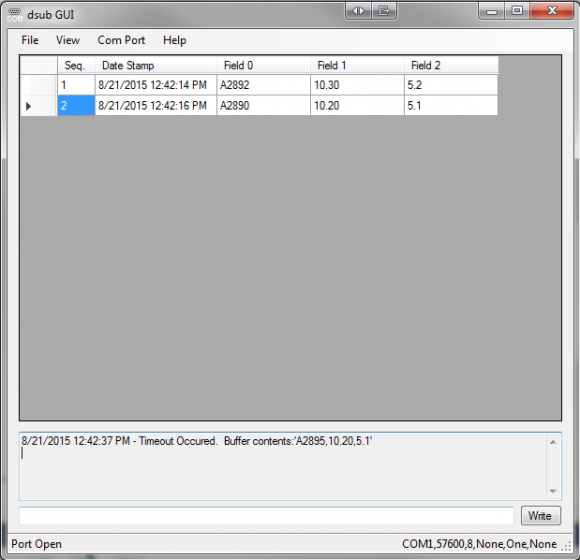
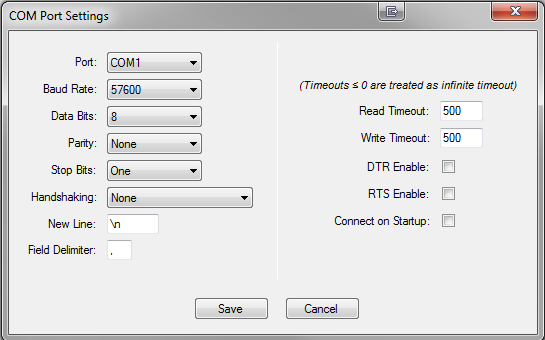
I’ve long held an affinity for serial ports. They’re easy to understand, easy to setup, and require no special drivers. I’ve worked on several projects over the years that have utilized serial ports, mostly in classic VB applications. Since learning Microsoft C#.Net, I’ve wanted to use it to interface with them. A few years ago I picked up a copy of Serial Port Complete Second Edition by Jan Axelson, and it’s been a tremendous help. Much of what I’ve learned has come from her book and website. I set out to develop my own serial port class based on my needs, and I’ve now finally finished it to the point where I feel comfortable sharing it. It’s called dsub, named for the D-subminiature electrical connector. I’m releasing it under an MIT license so you can download, use and modify the application and source code.
dsub uses .Net’s built-in SerialPort class, but adds some additional functionality to deal with multi-threading, error handling, etc. I won’t cover all the details of how it works, or why; for that, you should pick up a copy of Jan’s book and check out the COM_Port_Terminal application available on her website. dsub does differs in several ways from her serial port class, the most important difference being that I use the SerialPort.ReadLine method to get new data from the buffer. As a result, any serial port data that dsub reads will need a defined “end of transmission” character, such as a carriage return or line feed. This can be specified in dsub, so it’s possible to use any character. I did this because all the equipment I deal with sends data this way, and it’s easier to parse the data once I know the transmission is complete. If you have a situation where there isn’t a defined end of transmission character, then dsub won’t work. (Note: Jan’s class does not have this limitation.)
The GUI application that’s included will read data from the selected serial port and display it in a grid. If a field delimiter is specified, it will use that to break up the data into separate columns in the grid. At the bottom of the screen, you can enter text to be sent. There is also a textbox where errors will be displayed. The application implements all the features of dsub so it provides a good example of how to use it.
If you use dsub in your application, let me know! I’d love to hear how it’s being used. I’ll also do my best to answer any questions or address any issues with it.
Back to Computers & IT | Back to Main Menu
Originally posted August 21, 2015 on my old site; posted here April
12, 2018. Last updated 9/25/2018.